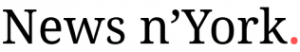With the duration of the pandemic stretching out longer than expected, everyone has been forced to adapt to a new normal. Delivery and take-out services replaced dining inside restaurants. Online shopping is the go-to for retail therapy instead of store-hopping in malls. People no longer work in tall office buildings, turning their messy living rooms and backyard complete with retractable patio shades into home workspaces. Going remote is now the name of the game to lessen the chances of infection.
However, some industries remained relatively unchanged with the transition to remote work. They were already making the internet their kingdom before the pandemic hit. Being a freelance virtual assistant is one of these jobs. VAs, as they are commonly called, provide a variety of administrative services to clients, which can include research, social media management, and data entry. They work offsite and provide their own equipment, which helps businesses save on overhead costs.
Much like in office-based jobs, successful VAs make use of the right tools to manage their workload and productivity. Time management and organization are even more vital because VAs are usually a one-person team. Thankfully the internet is a rich resource of free software that VAs can use to their advantage.
For Note-taking: Notion
Taking down notes doesn’t stop in school. They are a useful life skill that everyone must possess. For VAs, note-taking allows them to never miss anything their clients say and take charge of tasks assigned to them. Notion is one of the best note-taking applications, lauded for its multiple functions, easy learning curve, and aesthetically pleasing design. What makes Notion different is its integration of spreadsheets and databases in its program. It’s like a hybrid of Microsoft Word and Microsoft Excel without a clunky interface. Templates are also available for free download within Notion if you are at a loss on how to organize your notes and workspace.

For Graphic Design: Canva
Simple design work is one of the staple tasks of VAs, especially for managing the client’s social media and blog websites. Canva makes graphic design easier with its thousands of templates, ranging from infographics and thumbnails to posters and presentations, ready to be personalized according to client needs. The site’s drag-and-drop feature is its best function. Unlike Adobe Photoshop, you don’t have to contend with hard-to-understand tools and waste time in learning the platform. The templates even come in the right dimensions, so you don’t have to resize them by yourself.
For Tracking Hours: Toggl
VAs who charge hourly rates need an online tool that can justify the amount of time they spent doing the tasks of their client. That is especially vital if the client is not knowledgeable about how long it takes to accomplish high-skilled work. Toggl is a cloud-based time tracking application that VAs can use to help in their time management as well as serve as the necessary proof for their clients. It operates like a regular timer with a “start” and “stop” button that can record time for any project. What makes it shine, though, are the extra features like the Pomodoro timer, an extensive reporting dashboard, and automatic scheduled reports through email.
Being a freelance virtual assistant is one of the best jobs to have in a pandemic due to its intrinsically remote nature. VAs can make the most of it by utilizing free online tools that can help them accomplish their best work.